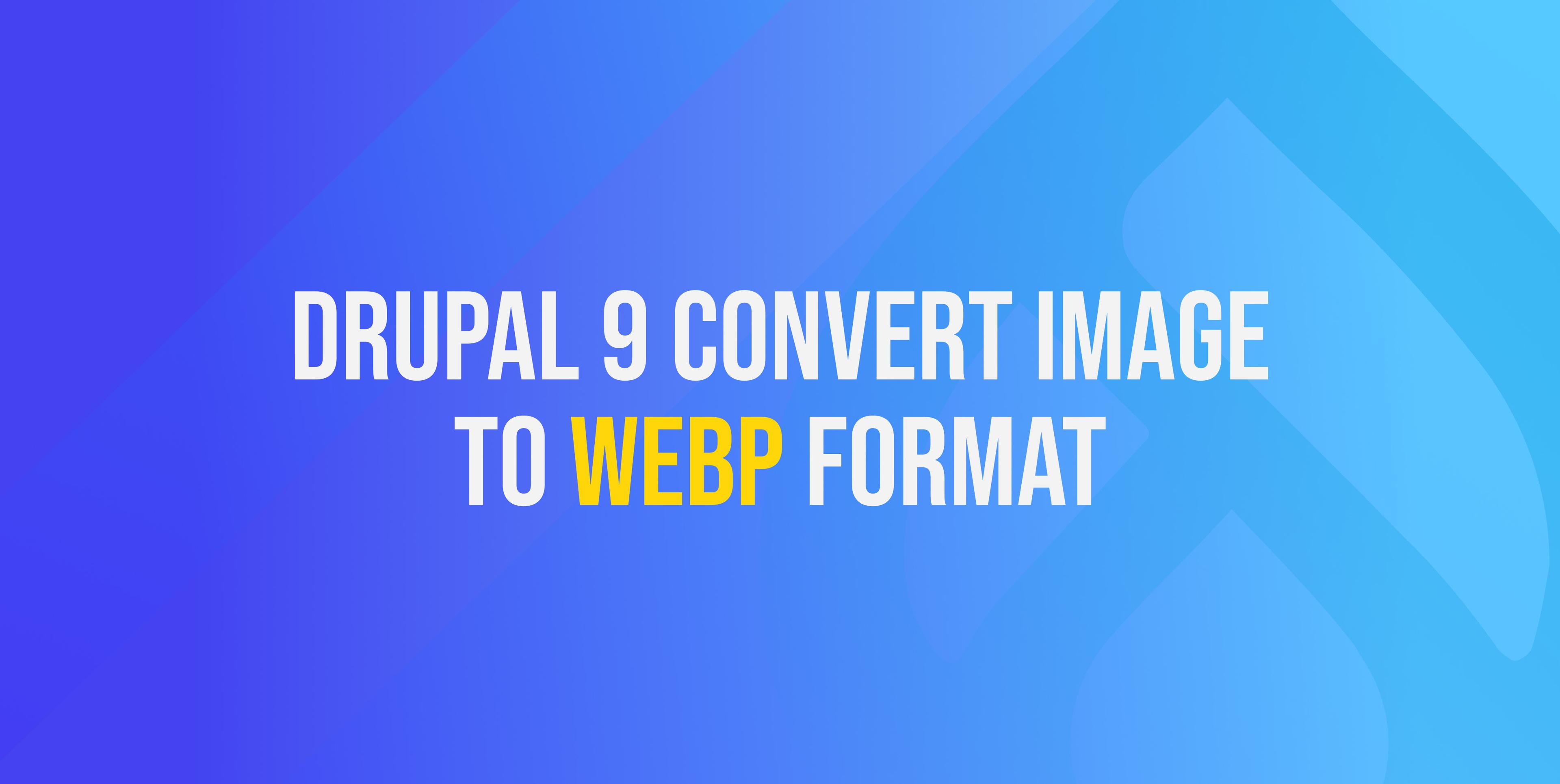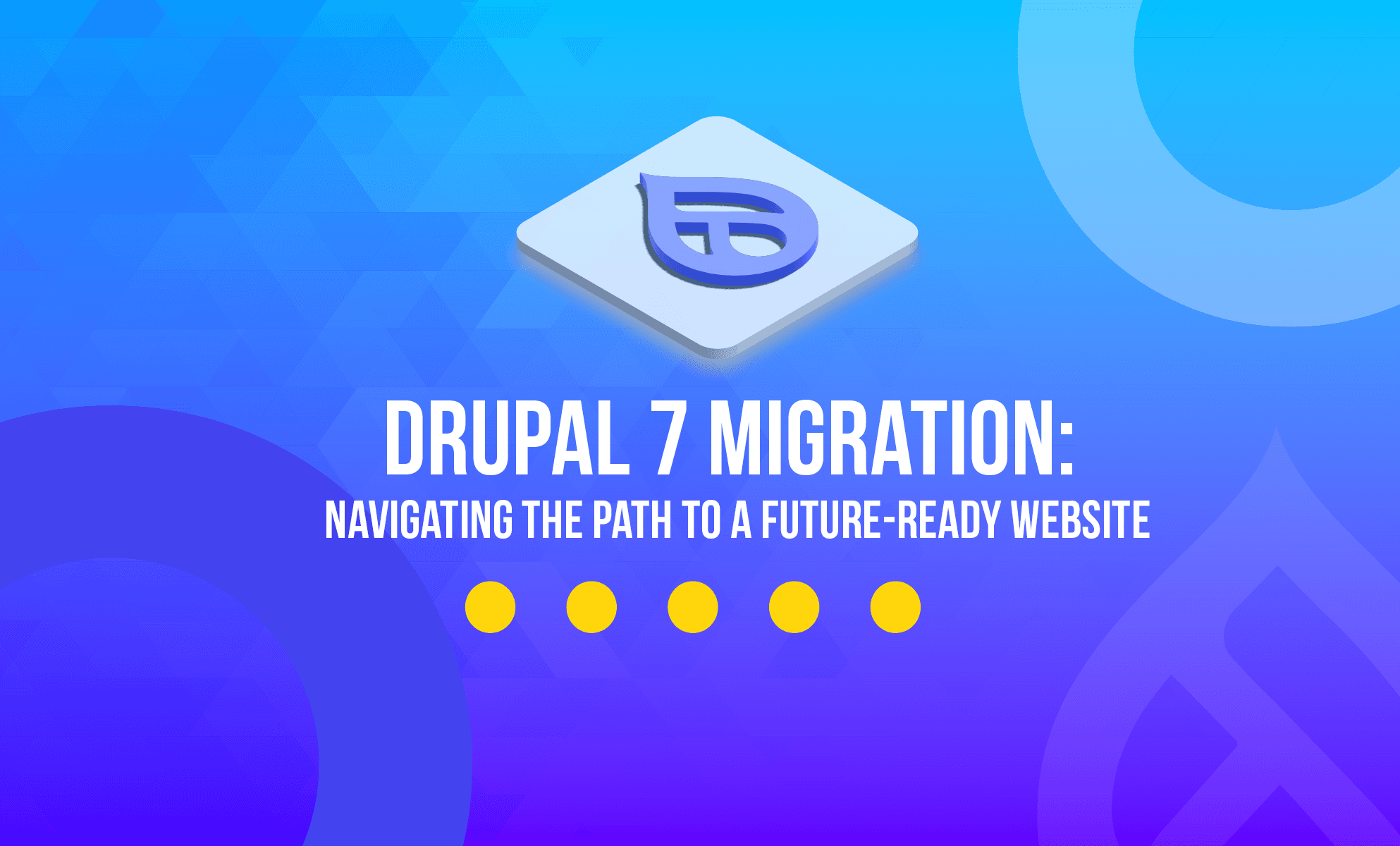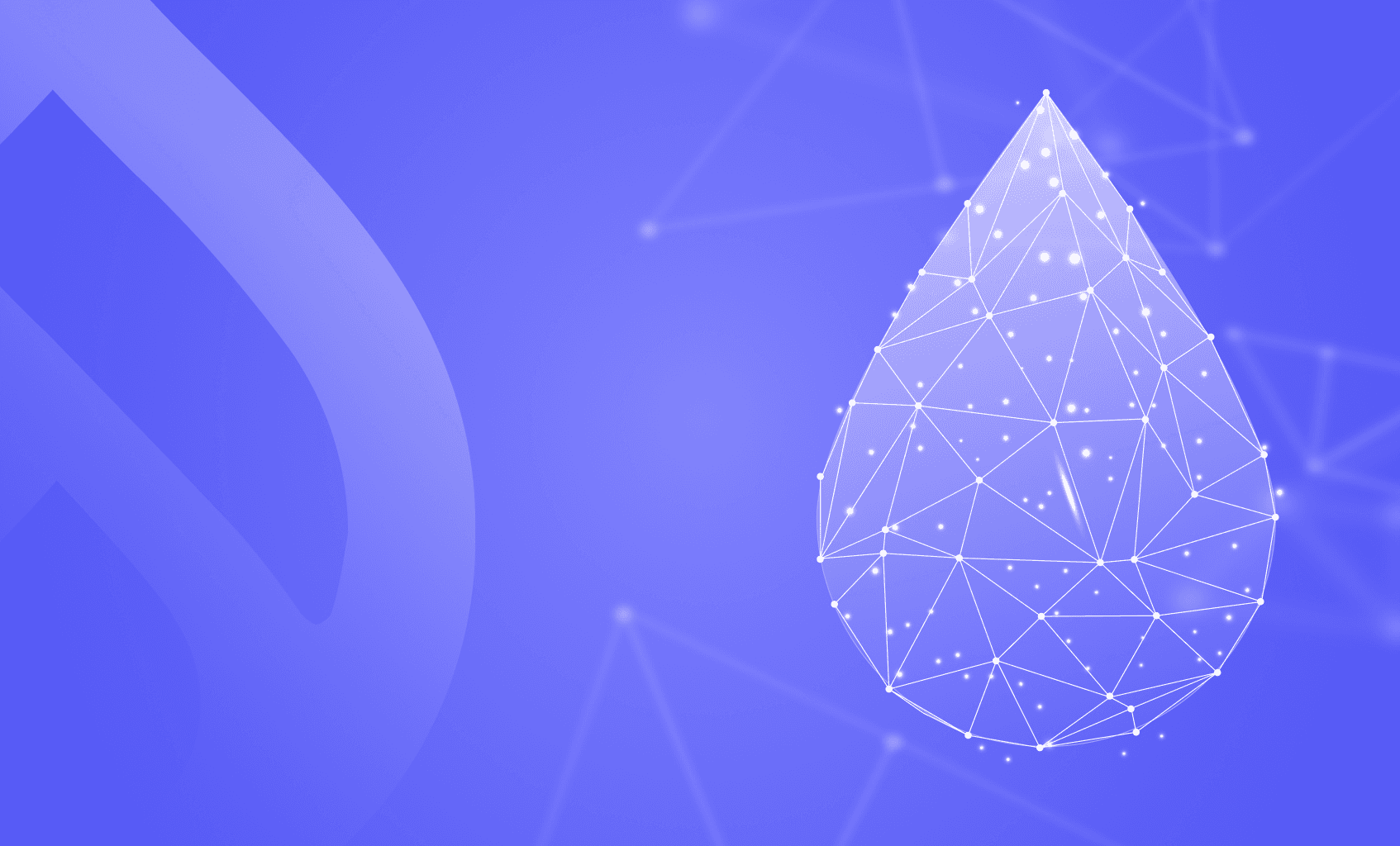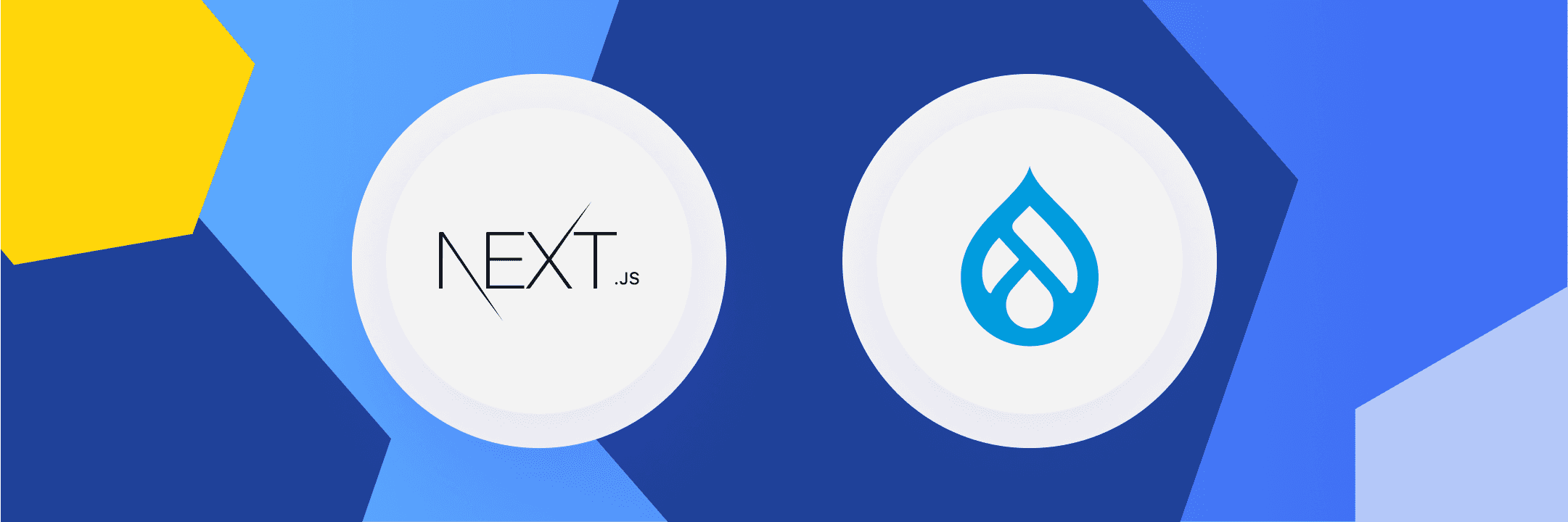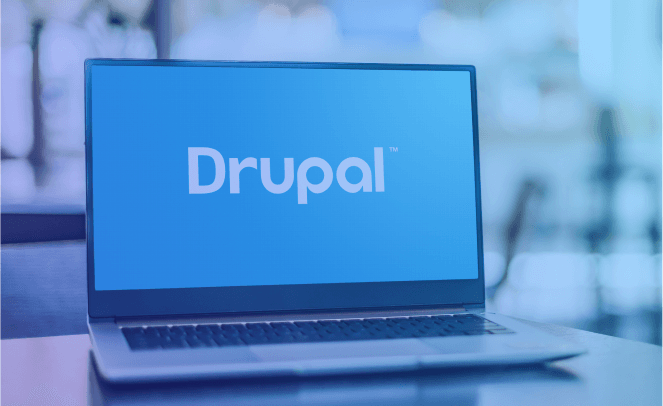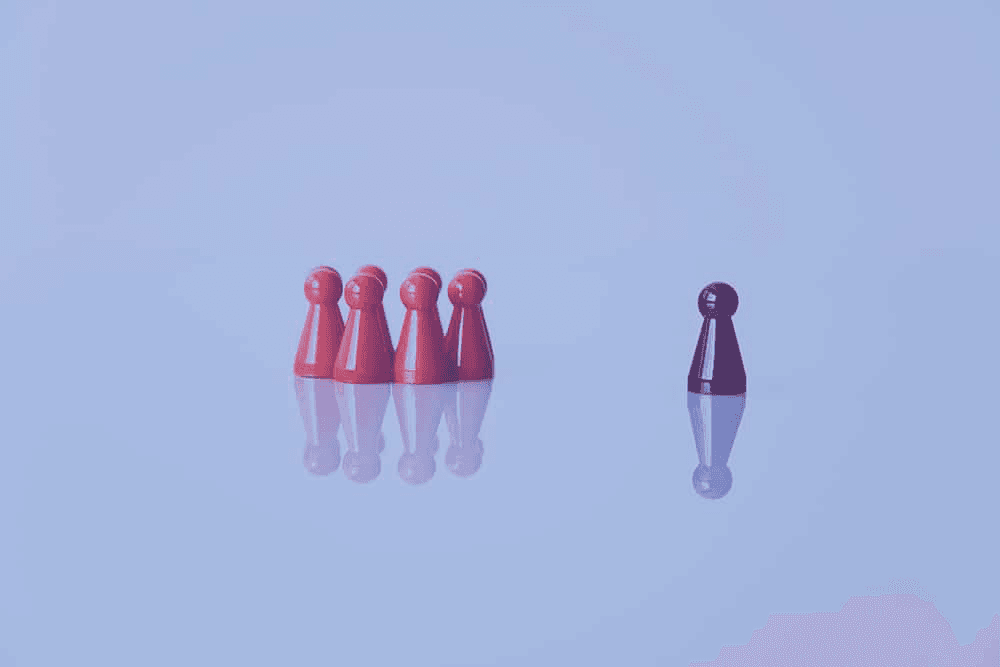10 proven SEO tactics for boosting your Drupal website visibility
Head of Delivery

Introduction
In an ever-evolving digital landscape, the success of your Drupal website hinges on its visibility to search engines and users. To ensure your site stands out and ranks well in search engine results, you need a robust SEO strategy. In this comprehensive guide, we will delve into the best SEO practices for Drupal websites, providing you with a step-by-step plan to optimize your site for maximum online visibility.
Optimise site speed (performance)
Leverage browser caching
Optimising your website's performance begins with leveraging browser caching. By instructing browsers to store certain resources locally, like images and scripts, you reduce load times for returning visitors. This not only improves the user experience but also positively impacts SEO, as Google considers page speed in its rankings.
Minify CSS/JS
Minification involves removing unnecessary characters and spaces from your CSS and JavaScript files. Smaller file sizes lead to faster loading times, ensuring that your Drupal website remains competitive in the search engine results pages (SERPs).
Leverage a CDN
A Content Delivery Network (CDN) distributes your website's content across multiple servers worldwide. By serving content from a server closer to the user, CDNs significantly reduce latency, improving page load times and, consequently, user satisfaction and SEO performance.
Compress images
Image optimization is crucial for performance. Compress images without sacrificing quality to reduce their file size. Smaller image files load faster, enhancing the overall user experience and SEO rankings.
Reduce page load time
Regularly monitor and optimize your website's performance using tools like Google PageSpeed Insights and GTmetrix. Address any issues that may slow down your site, such as large images or excessive JavaScript.
Improve site structure and navigation
Use meaningful URLs
Meaningful URLs not only improve user experience but also provide search engines with valuable context about your page's content. Create descriptive, keyword-rich URLs that accurately reflect the topic of each page.
Implement URL redirects
When you make changes to your site's URL structure, ensure that you implement proper redirects (e.g., 301 redirects) to maintain SEO authority and prevent broken links.
Create a logical sitemap
A well-organised sitemap aids both users and search engine crawlers in navigating your site efficiently. Ensure that your Drupal website's sitemap is logically structured, listing all essential pages.
Optimise heading structure
Properly structured headings (H1, H2, H3, etc.) help users and search engines understand the hierarchy and flow of your content. Use headings to break up content logically and include relevant keywords when appropriate.
Add internal linking
Internal links connect related pages within your website, improving navigation and spreading SEO authority. Be strategic in your internal linking to guide users to valuable content and increase its visibility.
Enhance site content
Create keyword-optimised titles/meta descriptions
Craft compelling titles and meta descriptions for each page, incorporating relevant keywords. These elements not only improve click-through rates but also provide search engines with valuable information about your content.
Publish long-form educational content
Long-form content (1,500 words or more) often ranks better in search results and provides opportunities to thoroughly address topics. Create educational, informative articles that establish your site as a go-to resource in your niche.
Add multimedia content (images, videos)
Diversify your content by incorporating images, infographics, and videos. These elements not only enhance user engagement but also contribute to your site's appeal and visibility in search results.
Cross-link related blog posts
Strengthen your content's relevance and authority by cross-linking related blog posts. This encourages users to explore more of your content while enhancing SEO through internal linking.
Focus on user questions in content
Address common user questions and queries within your content. Answering these queries comprehensively can attract traffic from informational searches and position your site as an authoritative source.
Apply on-page SEO best practices
Optimise images with ALT text
Add descriptive alt text to images, making your content accessible to those with disabilities and providing search engines with context about your visual content.
Use heading tags correctly
Structure your content logically with appropriate heading tags (e.g., H1 for main headings, H2 for subheadings). This enhances readability and helps search engines understand the content hierarchy.
Break content into paragraphs
Long blocks of text can deter readers. Break your content into digestible paragraphs, improving readability and encouraging users to stay on your page.
Add internal links
Incorporate internal links where relevant, guiding users to other valuable pages on your site and distributing SEO authority effectively.
Include important keywords
Naturally integrate target keywords throughout your content, ensuring they align with the topic and intent of the page. Avoid keyword stuffing, which can harm SEO.
Engage with users on social media
Share content regularly
Regularly share your website's content on social media platforms to expand your reach, increase traffic, and foster engagement with your audience.
Drive social shares/comments
Encourage users to share your content and leave comments by creating valuable, shareable content that sparks conversations and interactions.
Respond to user comments/questions
Engage with your social media audience by promptly responding to comments and questions. Building a rapport with your followers can lead to increased loyalty and brand recognition.
Cross-promote social profiles
Link your website to your social media profiles and vice versa. Consistency across platforms enhances your online presence and credibility.
Analyse social presence
Use social media analytics tools to measure the impact of your social efforts. Identify which content resonates most with your audience and refine your social strategy accordingly.
Submit sitemaps & manage site crawlability
Submit XML sitemaps
Enhance your site's discoverability by submitting XML sitemaps to search engines. Sitemaps provide a clear structure of your site's content, helping search engine bots crawl and index your pages more efficiently.
Check for crawl errors
Regularly monitor your site for crawl errors using tools like Google Search Console. Resolve any issues promptly to ensure search engine bots can access and index your content without hindrance.
Fix broken internal links
A well-maintained website includes functional internal links. Regularly check for broken links and fix them to prevent a negative impact on user experience and SEO.
Manage robots.txt file
Control search engine bot access to specific areas of your site with a properly configured robots.txt file. Ensure that critical pages are accessible and non-essential pages are restricted.
Consider HTTPS implementation
In today's security-conscious environment, HTTPS is essential. Implementing HTTPS not only secures your site but also boosts your SEO ranking, as Google favours secure websites.
Track key performance metrics
Monitor search traffic & rankings
Track your website's search traffic and rankings regularly using tools like Google Analytics and Google Search Console. Keep an eye on fluctuations and trends to adapt your SEO strategy.
Analyse content & keyword performance
Identify your top-performing content and keywords. Use this data to refine your content strategy and focus on what resonates most with your audience.
Check for technical issues
Continuously monitor for technical issues such as broken links, slow-loading pages, and mobile usability problems. Address these promptly to maintain a smooth user experience and SEO performance.
Evaluate user behaviour
Leverage user behaviour data to understand how visitors interact with your site and identify areas for improvement. Insights into user behaviour can help you tailor your content and website structure to better meet their needs and preferences.
Optimise based on data insights
Utilise the data and insights gathered from monitoring tools to make informed SEO decisions. Regularly update and adjust your strategy to align with what the data indicates is working or not working.
Get backlinks from quality sources
Guest post on industry blogs
Guest posting on authoritative blogs within your industry can earn you high-quality backlinks. Share valuable insights and knowledge to establish yourself as an industry expert.
Contribute to high authority forums
Participating in forums relevant to your niche can lead to backlinks and increased visibility. Provide valuable information and engage with the community to build credibility.
Ask for links from past customers
Reach out to satisfied customers and ask for testimonials with backlinks to your website. These testimonials not only provide social proof but also valuable backlinks.
Get featured in press releases
Announce significant milestones, achievements, or events related to your website in press releases. Being featured in news articles or publications can lead to authoritative backlinks.
Create valuable infographics
Design informative infographics that other websites and bloggers would want to share. Infographics often attract backlinks when used as a resource in various content pieces.
Claim & verify business listings
Claim Google My Business listing
Boost your local SEO efforts by claiming and optimising your Google My Business listing. Ensure that all business information is accurate and up to date.
Verify business across local maps
Verify your business's presence on local maps and directories. Consistent and accurate information across platforms improves your local SEO ranking.
Add complete business information
Provide comprehensive details about your business, including contact information, hours of operation, and services offered. This information helps potential customers find and connect with you.
Respond to customer reviews
Engage with customers by responding to reviews, both positive and negative. Addressing feedback demonstrates your commitment to customer satisfaction and can influence potential customers' decisions.
Analyse local SEO metrics
Regularly evaluate the performance of your local SEO efforts using metrics such as local search rankings, click-through rates, and conversions. Adjust your strategy as needed to maximise results.
Ongoing SEO optimisation & maintenance
Continuously publish new content
Maintain a dynamic website by regularly publishing fresh content. Consistent updates not only keep your audience engaged but also signal to search engines that your site is active and relevant.
Monitor algorithm updates
Stay informed about changes in search engine algorithms. Search engines regularly update their ranking criteria, so adapt your SEO strategy accordingly to remain competitive.
Conduct site audits monthly
Perform comprehensive monthly site audits to identify and address technical SEO issues, broken links, and other potential problems that may affect your website's performance.
Get feedback from customers
Solicit feedback from your website's users and customers. Their insights can help you improve user experience, content quality, and overall site performance.
Track competitor strategies
Keep an eye on your competitors' SEO efforts. Analyze their tactics, identify strengths and weaknesses, and use this information to refine your own strategy and maintain a competitive edge.
Conclusion
With this comprehensive guide, you have a detailed roadmap to optimize your Drupal website's visibility in search engine results. Implement these SEO practices diligently, recognizing that SEO is an ongoing process that requires adaptability and dedication. By following these steps, continuously monitoring your site's performance, and staying informed about industry trends, you can enhance your online presence, attract more organic traffic, and achieve higher search engine rankings. Start your SEO journey today, and watch your Drupal website thrive in the competitive digital landscape.
Share this article:
FAQ
SEO, or Search Engine Optimisation, is the process of optimising your website to rank higher in search engine results. It's vital for your Drupal website because it helps attract organic traffic, improve visibility, and increase the chances of users finding your site when searching for relevant keywords.
Essential SEO modules for Drupal include "Yoast SEO," "SEO Checklist," "Pathauto," and "Metatag." These tools help streamline SEO tasks and improve your website's visibility.
Select keywords relevant to your content and target audience. Use keyword research tools to identify high-traffic, low-competition keywords and incorporate them naturally into your content.
Use SEO tools like Google Analytics and Google Search Console to monitor your site's search traffic and rankings. These tools provide insights into your site's performance in search results.
Key performance metrics include organic search traffic, search engine rankings, click-through rates (CTR), conversion rates, and user engagement metrics like bounce rate and time on site. These indicators help assess your SEO effectiveness and overall website performance.
Thank you for subscribing!
Ready to take your SEO to the next level? We're here to help you skyrocket your online visibility and drive more traffic to your website. Whether you have questions, need expert advice, or want personalised guidance, don't hesitate to reach out. Our SEO experts are just a click away! Let's conquer the digital landscape together.